PDM, MDC and DNC software among the highest-sought Predator solutions supported by the manufacturing integrator
Shop Floor Automations (SFA), a manufacturing integrator specializing in digitally transformative hardware, software and support solutions, announces its exclusive achievement as the top reseller of Predator software since 2004. This significant milestone represents the integrator’s deep industry and technical expertise and unwavering commitment to customer success by serving thousands of North American manufacturers of aerospace and defense, automotive, oil and gas, heavy equipment and medical device products.
“Predator software is a renowned provider of manufacturing automation solutions and leader in Industry 4.0, Industrial Internet of Things (IIoT), digital factory and lean manufacturing,” says Greg Mercurio, president and founder of SFA. “By coupling these solutions with the excellent service, skillset and knowledge of our technical team, our customers realize tangible gains and have come to rely on us for all their automation needs.”
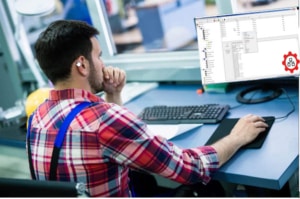
Shop Floor Automations has served manufacturers as their premier Predator Software reseller for 20 years.
Robert Jackson, a manufacturing engineer at Flowco Production Solutions, shared his DNC experience in an SFA customer success story.
“I’m responsible for helping to design high-quality parts and manage all the planning for manufacturing,” reported Jackson. “Predator DNC gives me the ability to spend my day doing what I’m supposed to be doing.”
Today SFA offers the following suite of Predator Software solutions:
- Predator DNC (Direct Numeric Control) is a robust DNC solution designed to simplify and automate the process of managing CNC programs to ensure secure, reliable and efficient program transfer to CNC machines.
- Predator MDC (Machine Data Collection) is an advanced manufacturing data collection system that enables real-time monitoring and analysis of machine performance, production metrics, and downtime, thus empowering manufacturers to optimize processes and maximize productivity.
- Predator PDM (Product Data Management) is a comprehensive solution for managing and controlling manufacturing documentation, including CAD/CAM files, setup sheets, work instructions and more, to streamline collaboration, version control, and compliance.
- Predator CNC Editor is a powerful editor for CNC program editing, revision control, and backplotting, equipped with features such as syntax highlighting, intelligent search, and customizable templates to simplify programming tasks and ensure code accuracy.
- Predator Touch HMI (Human Machine Interface) is designed to enhance operator efficiency and productivity by providing easy access to machine status, job information, and process parameters via touch-enabled interfaces.
For more information about SFA and Predator Software to help give your business a competitive edge, call 619-461-4000 or visit www.shopfloorautomations.com.
ABOUT SHOP FLOOR AUTOMATIONS
Founded in 1998, Shop Floor Automations (SFA) is a manufacturing integrator specializing in digitally transformative hardware, software and support solutions to increase the productivity, efficiency and profitability of plant facilities throughout North America. To add intelligent automation to your shop floor for better communication, control and improvement, contact Shop Floor Automations at www.shopfloorautomations.com.

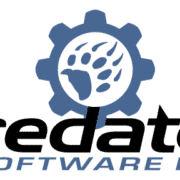




 What is lean production? One can view it as an alternative term for
What is lean production? One can view it as an alternative term for  “Revision control is the management of modifications done to software applications, sites, documents or any set of information,”
“Revision control is the management of modifications done to software applications, sites, documents or any set of information,” Before retiring from
Before retiring from  Does getting your shop floor paperless, organized, ready for an audit, and functioning sound impossible? Trust us. It’s not.
Does getting your shop floor paperless, organized, ready for an audit, and functioning sound impossible? Trust us. It’s not.
 As a manufacturer, you have a lot of daily concerns, such as downtime and productivity. Is your manufacturing ROI an issue that is falling to the wayside?
As a manufacturer, you have a lot of daily concerns, such as downtime and productivity. Is your manufacturing ROI an issue that is falling to the wayside? Summer 2017 Predator Software Updates
Summer 2017 Predator Software Updates Here are the Top 3 ways that new manufacturing technology adopted on the shop floor can benefit your company:
Here are the Top 3 ways that new manufacturing technology adopted on the shop floor can benefit your company: