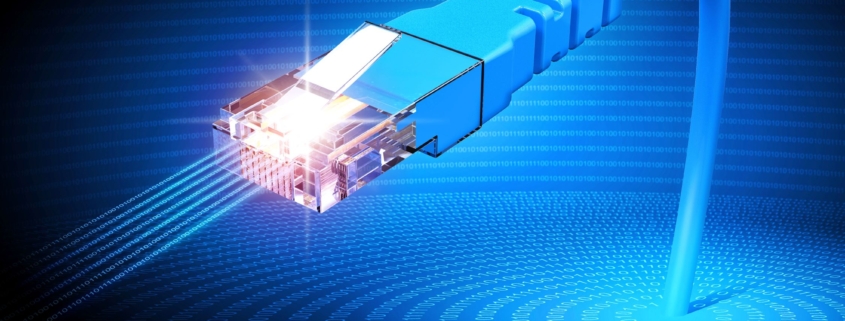Overcoming the Risks of Outdated Windows-based CNC Machines
Over the years, Windows-based CNC machines, robots, CMMs, test stands and other manufacturing equipment have proven popular, largely due to their Ethernet-based networking using the corporate network. But as Windows operating systems (OS) reach the end of their lifecycle, Microsoft technical assistance, software updates or security fixes no longer become available. The options, then, for manufacturers needing Ethernet CNC file transfers and running CNCs with Windows 2000, 2003 or older OS are limited: upgrading to a newer Windows OS can be cost prohibitive and involve a lack of support from the equipment manufacturer; or there’s no upgrade path available, thereby necessitating that the whole machine be replaced.
The IT Imperative
To protect manufacturers from security risks associated with OS lifecycle completions, IT departments have led the initiative to remove older Windows OSs from corporate domains and discontinue support, while eliminating the use of FTP or Windows shares on untrusted VLANs altogether. This movement often relegates manufacturing operations to isolate a PC from the corporate network and go back to manually loading files through portable media – which presents its own set of security risks. TechAdvisory.org reports that 25 percent of malware is spread today through USB devices. Even the United States Computer Emergency Readiness Team (US-CERT) recommends banning portable media devices from the workplace. And for manufacturers subject to CMMC 2.0, the continued use of removeable media devices may involve severe restrictions or nonacceptance altogether.
Manufacturers needing Ethernet CNC file transfers and running CNCs on older Windows operating systems have limited, cost-efficient options.
All of this leads to a collision course of lost productivity for the shop floor and some major challenges for IT, as programmers struggle to minimize time spent physically transferring files to equipment and maintain accurate version control and IT strives to minimize risk. The good news is that there are other Ethernet CNC file transfer options available than the common scenario above.

CNC machines running on outdated operating systems lead to a collision course of lost productivity for the shop floor, as programmers struggle to minimize time spent physically transferring files to equipment and maintain accurate version control, and some major challenges for IT as it strives to minimize risk.
Fortified Ethernet Connectivity
A modern DNC networking system, for one, allows manufacturers to still take advantage of Windows 95 and newer OS, Ethernet as well as your existing network infrastructure, all while removing them from your corporate domain and eliminating the use of FTP, unsecure USB, Windows Administrator access and more. This secure version of DNC software, like Predator Secure DNC software, still enables you to transfer your CNC programs, CNC variables, offsets, parameters, PLC registers and other production data to and from your manufacturing equipment – but adds a layer of security with automatic authentication, encryption and data compression.
Machine tools with an RS232 connection, or those with an option for it, can be connected to Predator Secure DNC to avoid connectivity risks. You’ll need knowledge of your CNC machine’s communication parameters, including baud rate, data bits, stop bits and parity settings or the network connection, such as FTP, FileShare, etc. Consult with an expert manufacturing integrator to explore any other prerequisites to connect your CNC machines through a next-generation DNC networking system.