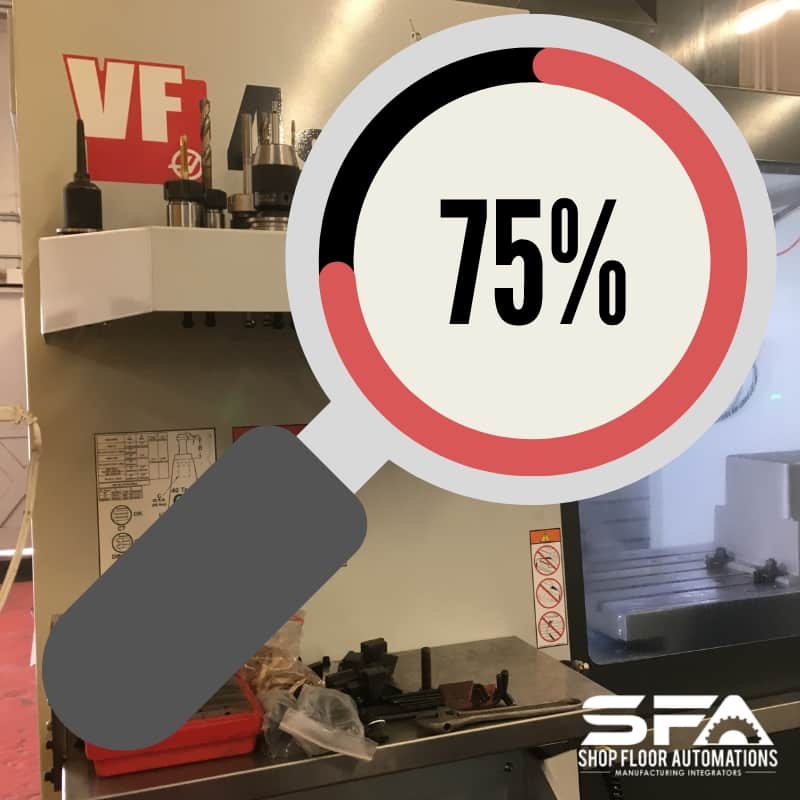Imagine this: as a manufacturer, one of your engineers or CNC programmers has finally completed a product design for a part worth $75,000. They add the files to a USB thumb drive and run it out to the shop floor to upload the design and work instructions for the second shift. Success, he or she thinks. However, one of your team members made a last-minute change to the files without your knowledge. You won’t find out until the prototype is rejected by the customer, scrapping the part and costing your company thousands of dollars, even more time and effort, further project delays, interdepartmental frustration and a dissatisfied customer. Yikes.
In reality, manufacturers today have far greater ability to prevent a scenario like this from occurring in the first place. Modern production data management or product data management (PDM) software solutions are specifically designed to manage your manufacturing documentation, like CNC programs, CMM programs, machine offsets, Standard Operating Procedures (SOPs) and Material Safety Data Sheets (MSDS), to reduce inaccuracies, improve productivity, security and efficiency and speed up time to market. The revision control features of a well-designed PDM, such as Predator PDM, can allow for revisions per vault item, not per file, allowing you to condense the number of files it takes to run your business. New revisions or status changes are validated once-a-minute on every shop floor PC, and the correct program and work instructions may be selected from a pick list tied with the job scheduled in your ERP or MES system – all features to ensure the right CNC production documentation is sent to the right job at the right time.

The use of Windows folders and other alternatives to fulfill regulated traceability requirements often fall short of meeting compliance standards.
Compliance Tracking for CNC Production Documentation
“Manufacturers and their industry partners are becoming greater generators and consumers of data output from their operations, particularly as automation increases,” wrote the National Institute of Standards and Technology (NIST) in late 2023. As regulatory bodies, such as the Food & Drug Administration (FDA), Department of Defense (DoD), and the Federal Aviation Administration (FAA) seek to control this data collection and consumption movement, manufacturers are responsible for tracking, restricting and proving the path of all production documentation. Applying traditional means, like pen and paper, text files or Windows folders, to meet the latest traceability requirements lack the revision control, visibility and reliability to fulfill such mandates. Even USB thumb drive usage can be significantly limited or prohibited altogether in order to achieve compliance. With so much regulation and new technology available now, how does a manufacturer find and implement an optimal PDM solution?
A partnership with a manufacturing integrator with experience in your industry – be it aerospace, defense, oil and gas, medical device and pharmaceuticals or another industrial sector – and a broad software and hardware portfolio can help you better navigate options to institute effective and compliant processes to deliver profitable products. Contact a manufacturing expert at Shop Floor Automations to help reduce time to market, decrease waste and enhance the security of your CNC production documentation by visiting shopfloorautomations.com now.











 Machine Monitoring to them. Since many shops have a wide variety of machines to handle various needs, it is important to know what we can connect far more than just CNC’s.
Machine Monitoring to them. Since many shops have a wide variety of machines to handle various needs, it is important to know what we can connect far more than just CNC’s. Flexible CNC communication firmware is built into the unit. This allows for a connection to a large variety of machine tool controls. The device buffers the entire program at the machine, and acts as a dedicated computer that responds instantaneously to data flow changes from the CNC.
Flexible CNC communication firmware is built into the unit. This allows for a connection to a large variety of machine tool controls. The device buffers the entire program at the machine, and acts as a dedicated computer that responds instantaneously to data flow changes from the CNC.