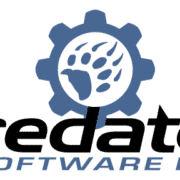Avoiding the Rabbit Hole of Fixes for Antiquated DNC Software
Your aged CNC machines and legacy Distributed Numerical Control (DNC) software can work fine…until they don’t. Maybe the PC communicating to the machines starts dropping characters while transmitting the NC code, scrapping parts being machined if not caught by the operator. Or the hardware that has been in place for years fails, sending you on a painful and labor-intensive search for a fix. You’re not alone. There’s countless online machine forums in which IT, operations and engineers embark on such a mission to find the right parameters, mappings, connections or other ways to solve their problem stemming from an antiquated setup. This can often be the impetus for Original Equipment Manufacturers (OEMs), contract manufacturers and job shops to start re-evaluating their entire DNC solution.

One professional wrote about their DNC issue on a Practical Machinist forum, “I am trying to set up communication between OKUMA LB15 OSP5000 and a PC…the machine was connected to an ancient PC with old DNC software running on DOS, and it worked fine until the PC had perished.”
The Power of DNC System Integration
But a lot has changed among DNC systems over the past years that can make teams consider upgrading even before reaching a point of failure. Even more so, the integration of modern DNC with other solutions, such as Production Data Management, Manufacturing Data Collection and Touch HMI, can streamline manufacturing data across applications – something legacy DNCs typically cannot support. The benefit of such a proactive approach is often improved CNC workflow efficiency and productivity. Here’s a few recent DNC enhancements that have helped manufacturers realize these benefits by simplifying CNC program management and manufacturing data control.
- Wide OS and Database Support: Modern DNC solutions, like Predator DNC, have added support for Windows 2019 Server, including x64 editions, and compatibility with Microsoft SQL Server 2022 and SQL Server 2022 Express. They should also work with Windows 10 and Windows 11 to ensure seamless integration with the latest operating systems and database technologies so you can avoid security risks, elevated IT costs and industry compliance concerns with CMMC 2.0 and other requirements.
- Enhanced CNC Equipment Support: Manufacturers migrating to a new DNC or upgrading their current version can take advantage of new protocols for Fanuc Focas and MoriSeiki to facilitate the serial transfer of Cincinnati Press Brake and Punch Press programs, for example, through one central server.
- Machine Error Log Centralization: Up-to-date DNC solutions provide access to all command errors in a single machine-specific error log to easily track errors and troubleshoot issues. This consolidation of errors provides transactional visibility across shifts to allow for consistent support on the floor.
- Greater Security and Control: For manufacturers in particularly security-sensitive industries, like aerospace, medical and defense, upgrading to a modern DNC solution can enable you to securely access and manage the “EditLock” key switch on a machine tool through the DNC to lock and unlock CNC memory so you can effectively:
-
- Control edits of G-code on machine tools
- Eliminate physical edit keys
- Report lock, unlock, and sending activity
- Enable maintenance control with an override switch to disable
At the same time, automatic compression, encryption, and batch file operations features of advanced DNC solutions grant heightened security and control over CNC communication – which is critical when CNC controllers that use outdated Windows OS are left behind when connecting them to the corporate network. A well-designed, secure DNC enables such CNC to remain on the network by installing a small executable on the CNC and bypassing the domain requirements.
- An Intuitive User Experience: Modern DNC systems tend to have refreshed user interfaces with color schemes and toolbar buttons that offer an intuitive user experience. Other enhancements, such as improved FTP support, including passive mode and automatic file deletion, simplify the file transfer processes for manufacturers, while comprehensive online help resources give users the self-directed guidance they need to maximize productivity.

The integration potential of modern DNC to other manufacturing applications streamlines data to improve CNC workflow efficiency and productivity, which is something legacy DNCs typically cannot support.
These developments of the latest DNC software can be reason enough to upgrade your existing setup. Through the integration of a modern DNC system with other manufacturing applications under one solution, however, manufacturers can experience even more efficiency and productivity on the floor. Discuss the automation potential of your environment with manufacturing integrator Shop Floor Automations by contacting us today.