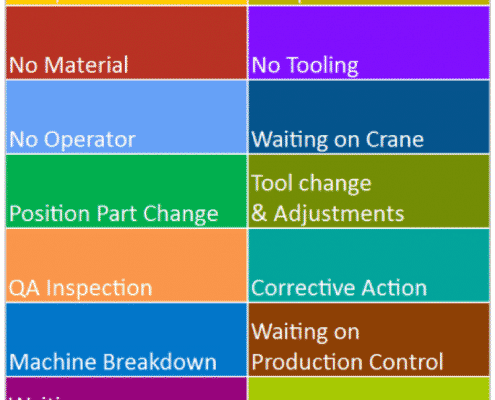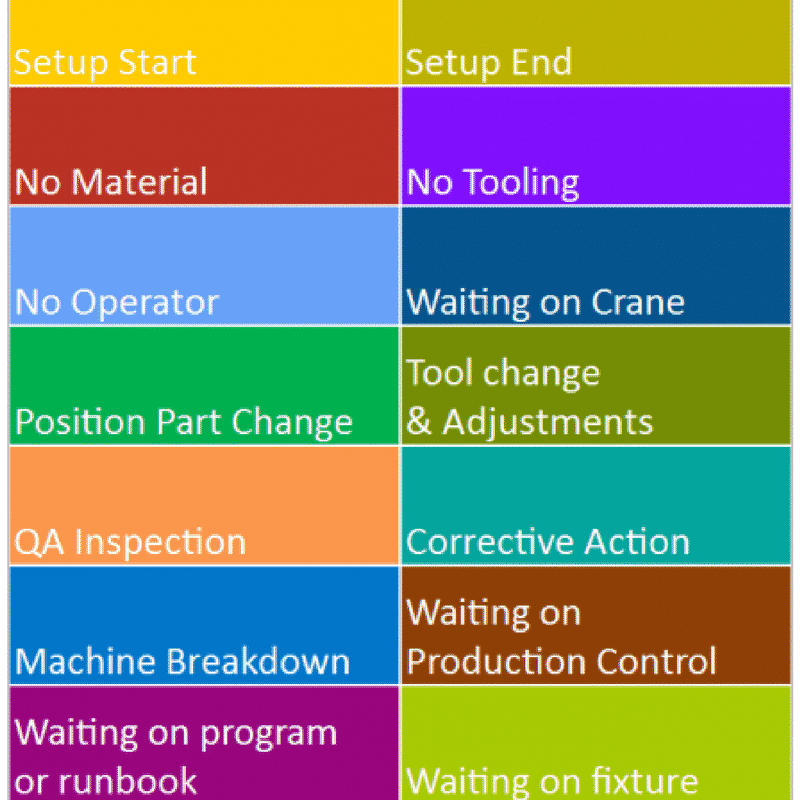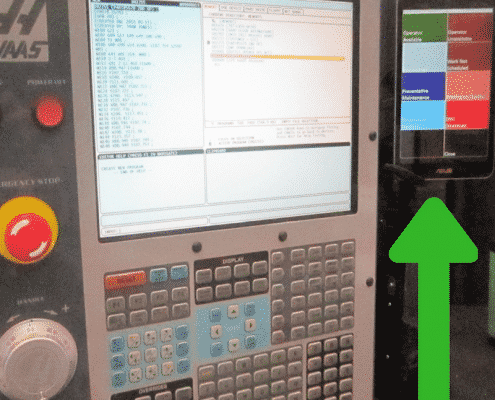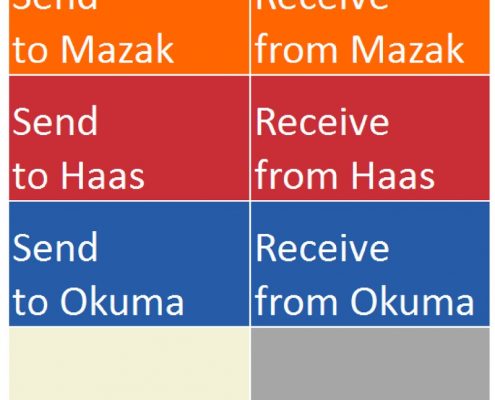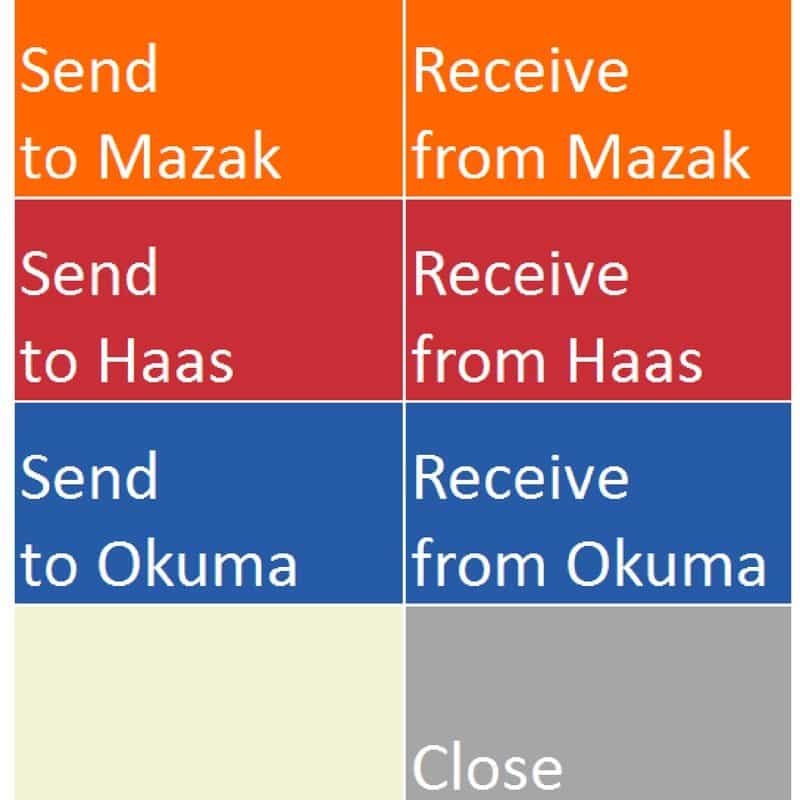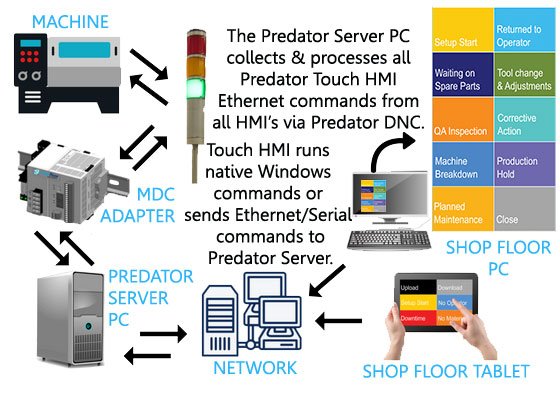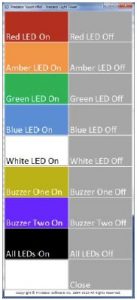Predator Touch HMI
An Easy CNC Touch Interface
- Windows application to simplify real-time data collection & DNC
- Modern, big button interface with customized color coding from SFA
- Improve processes & operation, plus collect machine downtimes, scrap reasons, & more data
- Can be designed for assembly lines, test stands, light towers, MDC, & DNC
- Use on Windows PCs & Tablets! Replace bar code readers, QR code readers, & hand-held terminals
Features
Predator Touch HMI from Predator Software allows you to create easy to use big button manufacturing shop floor interfaces for data collection, processes or shop floor automation. It serves as a CNC touch interface system to make actions at the machine easier.
Clicking or touching a big button will trigger one or more actions. Often, Predator Touch HMI replaces bar code readers and QR code readers. This Windows-based software is licensed per site, so an unlimited number of HMIs can be created and installed on Windows-based PCs, CNCs, CMMs, test stands, or other shop floor equipment.
This product is designed for today’s security requirements with most functions running on the server via Predator DNC, MDC or PDM. For example, email messages are sent from a central DNC server and not from individual shop floor PCs running Touch HMI.
Have a question regarding Predator Touch HMI?
Visit our FAQ section or Contact our Support department!
Want more HMI info, but you’re not ready to request a quote?
Sign up for a Machine Monitoring webinar!
How it works
Light Tower Automation
- Support any number of lights and buzzers
- Can be combined with MDC commands & Digital outputs
- Single button push per signal
- Customized per machine or type
- Requires Predator DNC’s EditLock Link
More Features
- Create one or more HMIs to run on PCs, tablets, CNC’s, CMM’s, etc.
- Touch-optimized user interface w/automatic sizing of buttons and fonts
- Single EXE no install required or run as remote desktop shortcut
- Ethernet or serial commands (COM1 – COM34 up to 256,000 Baud)
- Predator & 3rd party application launching
- Easy to configure INI files
- Simple HMI operator prompting, file open and file save dialogs
- Multiple or single actions per button with unlimited buttons
- Stay on Top option works on CNC’s and CMM’s
- 1310 (CRLF) for multi-line button text, serial & Ethernet commands
Benefits
- Simplify operator’s day to day tasks
- Makes Predator applications easier to use
- Integration of different Predator and 3rd party applications
- Save time and money to implement bar code readers, QR code readers and handheld terminals on the shop floor
- Improves existing Windows-based CNCs, CMMs, test stands, and shop floor PCs
- Provides justification for newer Windows-based tablets
- Extends choice of Predator’s operator user interfaces
Windows Requirements
- Windows 10 – Requires v11
- Windows 2012 Server
- Windows 8
- Windows 7
- Windows 2008 Server
- Windows Vista
- Windows 2003 Server
- Windows XP
- Windows 95
Call for more information on Predator Software! (877) 622-5825