
One way to improve your shop floor efficiency is with USB to Haas in Dallas TX. If your equipment isn’t connected, you are missing out on the opportunity to decrease downtime, thus increasing productivity. Thankfully, when it comes to installing USB to Haas in Dallas TX, Shop Floor Automations is here to help!
We Offer Many Solutions for USB to Haas in Dallas TX
At Shop Floor Automations, we understand that not every shop is the same. That is why we offer a variety of USB to Haas solutions for our customers in Dallas TX, including:
Portable USB Connect
- Portable aluminum enclosure
- Drip-feed with single button repeat operation
- Mid-tape start with search function
- Connects via RS232 serial port with 4 line LCD display
- Eliminates the need for expensive memory upgrades
Pendant USB Connect
- All Portable USB features, but with pendant mount
- A great solution for smaller shops with fewer machines
- Easy to install on any CNC
- We also carry Switchbox & Mazak specific models
Haas Floppy Drive Connect
- Plugs into the floppy power connector
- Plugs into the existing ribbon cable
- Support Haas Mills, Lathes, Tool Room Models
- Eliminate floppy disk problems and sourcing issues
- Save programs to any brand USB drive and load from our device into CNC
If you’re not sure what model is right for you or simply have more questions about USB to Haas in Dallas TX, contact Shop Floor Automations to speak with a knowledgeable representative.
Shop Floor Automations Can Improve Your Shop Floor Efficiency with USB to Haas in Dallas TX!
We all know the importance of efficiency and thankfully, there are many ways to improve your shop floor efficiency. With USB to Haas in Dallas TX, you can increase the memory on your machines and drip feed large programs. Installation and integration are a breeze with help from Shop Floor Automations. We have years of experience to rely on when installing USB to Haas in Dallas TX.
To learn more about the machine manufacturing software and machine automation services that we offer, visit us on the web at Shop Floor.

 When you need to load and save programs from your CNC and drip-feed to CNC machines, you need USB Connect Pendant. At Shop Floor Automations, we are proud to offer USB to CNC in Dallas TX. Whether you are simply looking to boost overall shop efficiency or have specific drip-feed needs, USB to CNC in Dallas TX can help.
When you need to load and save programs from your CNC and drip-feed to CNC machines, you need USB Connect Pendant. At Shop Floor Automations, we are proud to offer USB to CNC in Dallas TX. Whether you are simply looking to boost overall shop efficiency or have specific drip-feed needs, USB to CNC in Dallas TX can help. Are you trying to figure out how to transfer programs to your Haas CNCs? Many clients have experienced problems loading and saving programs to the CNCs with Windows 10 and don’t know where to get help. Shop Floor Automations is your resource to connect any version of the Haas CNC controller.
Are you trying to figure out how to transfer programs to your Haas CNCs? Many clients have experienced problems loading and saving programs to the CNCs with Windows 10 and don’t know where to get help. Shop Floor Automations is your resource to connect any version of the Haas CNC controller. Are you trying to figure out how to run DNC software on Windows Server OS? While most customers have to leave the computer unlocked, logged in with a Windows Users to run their DNC software, Predator Software has a unique feature in the application to run as Windows Service.
Are you trying to figure out how to run DNC software on Windows Server OS? While most customers have to leave the computer unlocked, logged in with a Windows Users to run their DNC software, Predator Software has a unique feature in the application to run as Windows Service.
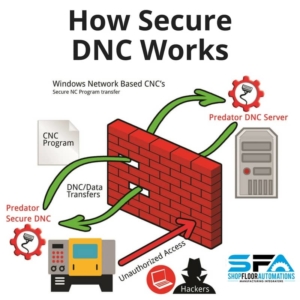 If you are considering installing DNC software at your facility to improve your shop floor efficiency, Shop Floor Automations can help!. Some clients are unsure how operators will interfact with the solution and want to make sure the product is accepted and a good fit. To make sure our solution meets your DNC communication needs we provide a free 30-day trial so you can see the benefits of DNC software first-hand.
If you are considering installing DNC software at your facility to improve your shop floor efficiency, Shop Floor Automations can help!. Some clients are unsure how operators will interfact with the solution and want to make sure the product is accepted and a good fit. To make sure our solution meets your DNC communication needs we provide a free 30-day trial so you can see the benefits of DNC software first-hand.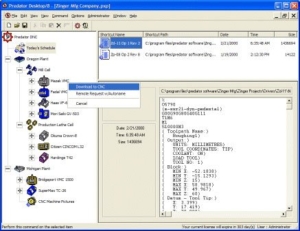 If you want to improve your shop floor efficiencies, DNC software is a great option. At Shop Floor Automations, we offer DNC software solutions that can help take your manufacturing process to the next level.
If you want to improve your shop floor efficiencies, DNC software is a great option. At Shop Floor Automations, we offer DNC software solutions that can help take your manufacturing process to the next level. If you are looking to improve the workflow o your shop floor, you should integrate DNC software into your equipment. At Shop Floor Automations, we can help you do just that.
If you are looking to improve the workflow o your shop floor, you should integrate DNC software into your equipment. At Shop Floor Automations, we can help you do just that.