
Why should you turn to Shop Floor Automations instead of our competitors? Keep reading to learn why we’re the best in the business!
Shop Floor Automations Has Experience You Can Trust
At Shop Floor Automations, we have over 20 years of experience. Since , we’ve been working hard to help shops of all sizes automate their equipment and improve their operating efficiency. Our skilled team knows the ins and outs of machine automation and we are committed to addressing the individual manufacturing automation needs of our customers.
Shop Floor Automations Offers Turnkey Solutions, Software & Hardware
Our experienced team offers a wide variety of turnkey solutions, including a variety of software and hardware products. These products include:
Predator Software
- CNC Editor: NC file editing, backplotting & file compare. Basic RS232 CNC communication. For your G-code editing needs.
- DNC: Shop floor connectivity. Security, management, & reliability for any CNC make/model. Drip-feeding of large programs. The ultimate manufacturing automation software.
- MDC: Data collection of shop floor productivity metrics. Improve operations & decisions. Increase OEE & track machine trends.
- PDM: Manufacturing documentation management. Sign-offs, instructions, requirements, & processes are in a secured vault with revision control. Go paperless and obtain shop floor management through PDM!
- Tracker: Keep track of tooling, gauges, & other valuable tools on the shop floor.
Scytec
- DataXchange: Cloud or on-premise. Real-time machine monitoring for improved OEE.
MTConnect
- A universal factory floor communication standard
- Enables the efficient transfer of data between devices & manufacturing shop floor software applications.
- We provide MTConnect Adapters for a variety of machines, plus implementation services.
If you are interested in learning more about our machine automation products, contact Shop Floor Automations today for more information.
Trust Shop Floor Automations with Your Software & Hardware Needs
At Shop Floor Automations, we have helped automate thousands of machines for shops of all sizes. We don’t force the same solutions on every customer, rather we work to understand the needs of our individual customers so we can provide a solution that is tailored to their processes. If you are looking for help automating your shop floor equipment, trust the experts at Shop Floor Automations to get the job done right. Don’t wait, give us a call today at (619) 461-4000 to request a quote or get on the schedule!
To learn more about the machine automation, hardware, and software services that we offer, visit us on the web at Shop Floor Automations.

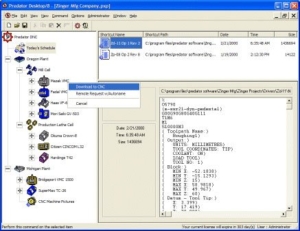 If you want to improve your shop floor efficiencies, DNC software is a great option. At Shop Floor Automations, we offer DNC software solutions that can help take your manufacturing process to the next level.
If you want to improve your shop floor efficiencies, DNC software is a great option. At Shop Floor Automations, we offer DNC software solutions that can help take your manufacturing process to the next level. If you are looking to improve the workflow o your shop floor, you should integrate DNC software into your equipment. At Shop Floor Automations, we can help you do just that.
If you are looking to improve the workflow o your shop floor, you should integrate DNC software into your equipment. At Shop Floor Automations, we can help you do just that. Machine monitoring software has numerous benefits, but selecting the right software is essential. Every manufacturer has different needs, which is why it’s important to consider these 4 variables when choosing the machine monitoring software for your shop floor.
Machine monitoring software has numerous benefits, but selecting the right software is essential. Every manufacturer has different needs, which is why it’s important to consider these 4 variables when choosing the machine monitoring software for your shop floor. Industrial IoT is the future of manufacturing because it allows plans to reduce costs and improve productivity and profitability without compromising product quality. However, if you want to truly take advantage of what IIoT can offer, you need to have accurate and real-time data to work with. That is why machine monitoring software is so essential to have.
Industrial IoT is the future of manufacturing because it allows plans to reduce costs and improve productivity and profitability without compromising product quality. However, if you want to truly take advantage of what IIoT can offer, you need to have accurate and real-time data to work with. That is why machine monitoring software is so essential to have.
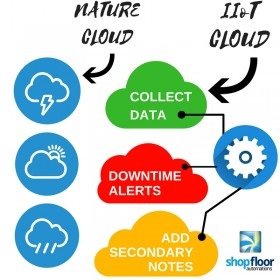 OEE stands for overall equipment efficiency and is tracked via the data obtained through machine monitoring software. By incorporating the Industrial Internet of Things (IIoT) and machine monitoring solutions, you can improve your overall OEE.
OEE stands for overall equipment efficiency and is tracked via the data obtained through machine monitoring software. By incorporating the Industrial Internet of Things (IIoT) and machine monitoring solutions, you can improve your overall OEE.
