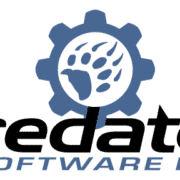Predator PDM v10.0.191 is released
 Predator PDM Enterprise has enhanced the shop floor dialogs with New Machine Events and Tracker style Check-In and Check-Out dialogs. In addition, the following improvements have been made:
Predator PDM Enterprise has enhanced the shop floor dialogs with New Machine Events and Tracker style Check-In and Check-Out dialogs. In addition, the following improvements have been made:
January 17th 2013 – Predator PDM v10.0.191 is released
- Added -UNRELEASED to change manufacturing and quality status workflow
- Improved online help
- Improved -viewvaultitem command line to support wildcards
- Improved -viewvaultitemdialog command line to support wildcards
- Improved machine wizards
- Improved the Oracle database login screen
- Improved displaying the database name and host within the status bar
- Improved check-out warning message
- Improved display of LF only style CNC files within the shop floor windows
- Fixed a bug with editing a list item
SFA offers manufacturing-driven, open architecture Production Data Management (PDM) designed to organize & control CNC programs, setup sheets, safety procedures, quality documents, & other files with complete document & file revision control. Go paperless with your shop floor operation via integration of DNC, CNC Editor, Virtual CNC, MDC, & Tracker.
Organization & control of various documents in the manufacturing process can be a struggle. Auditors check if you have control, management, & sign-offs of processes & files. Don’t find yourself left behind in getting the next order. Predator Production Management starts simple with NC programs & work instructions – start easily & quickly while drip-feeding the system to your Departments, such as Engineering, Quality, & more. Integrate your ERP & MES system with open APIs (application programming interface) via 300+ methods.
Predator PDM
- Best practice workflow
- Multiple file vaults & secure viewing
- User & group permissions
- Stored in a database
- Microsoft Access, SQL Server, or Oracle options
- C#, C++, VB.Net, VB6, VB script, Windows Script, Delphi, & other compatible programming languages.
Predator EditLock
- Enables control functions on CNC via commands in Predator DNC & PDM Software
- Works with any CNC control that has an “EditLock” or “Memory Protect” key switch
- Deactivate System with Maintenance toggle switch
- Option to tie in Cycle Start signal
- Extends CNC File Management & more features