Fanuc CNC Automation Resources
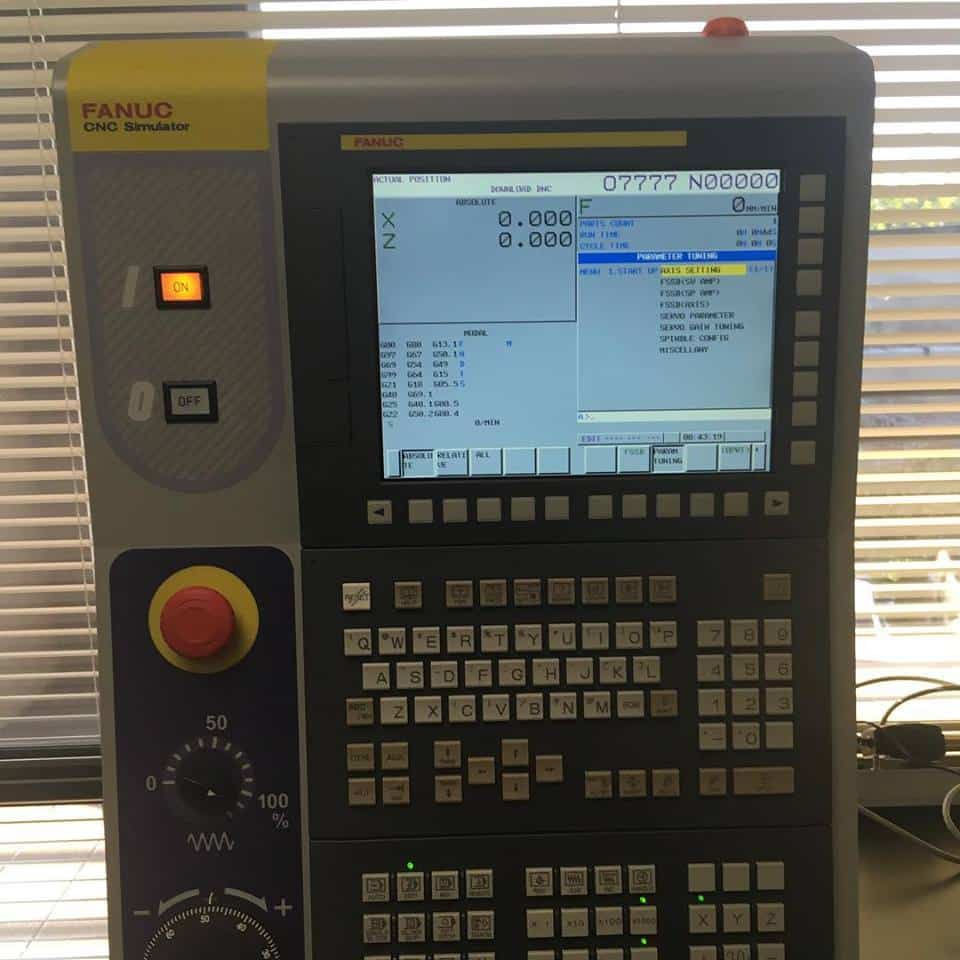
Manufacturers with Fanuc CNC machines have specific needs. Especially when it comes to the subject of shop floor automation.
Here are some quick resources:
Can you do machine monitoring with Fanuc equipment? Yes! DataXchange machine monitoring supports Fanuc FOCAS. You can monitor this equipment on-premise or via the Cloud.
Is Fanuc FOCAS similar to MTConnect? MTConnect enables equipment to provide data in structured XML versus proprietary formats. FOCAS is either Ethernet-based or sourced via the Fanuc FOCAS HSSB driver. Library files (.dll) are accessed by applications that retrieve the data.
Controls with Fanuc FOCAS: Fanuc FOCAS has two types: FOCAS 1 and FOCAS 2. Controls with Fanuc FOCAS include series Oi, 15, 15i, 16, 16i, 18, 18i, 21, 21i, 30i, 31i, 32i and power mate i.
Fanuc specific solutions:
- Fanuc DNC Software
- Drip-feed PC to CNC for older Fanuc CNCs
- Programs from PC to newer Fanuc machines
- Fanuc USB Power Cable – for USB Connect units
Fanuc Alarm Codes: Common FANUC alarm codes are 086 – no hardware handshaking occurring. Also, look for DR Signal Off, which means your cable connection is bad. Another common code is 073, where the program number has already been used.
Need Fanuc Parameters? Have more specific questions? Call (877) 611-5825 or fill out a contact form so we can get back to you
