 Predator CNC Editor v10.0.16 Released
Predator CNC Editor v10.0.16 Released
Predator CNC Editor v10.0.16 has been released. This new version primarily replaces backplotting with a light version of Predator Virtual CNC. It also adds several new features and improvements.
This latest release makes the following improvements:
- Added Windows 8 support
- Added new Predator Virtual CNC for backplotting
- Added option to upgrade to higher levels of Predator Virtual CNC for solids, CAD Compare, 4 Axis, 5 Axis, Mill/Turn and machine simulation
- Added backplot dialogs to simplify Virtual CNC preferences, job properties, machine configuration, OpenGL graphics and many more
- Added backplot support for sub programs and subroutines
- Added backplot support for branching such as IF, THEN, GOTO, DO and WHILE
- Added backplot inspection support
- Added backplot option to save the Predator Header
- Added backplot option to Check Code
- Added -hiderememberpassword command line argument – Enterprise Only
- Added -hidedatabase command line argument – Enterprise Only
- Added importing new components – Enterprise Only
- Added importing new reference attachments – Enterprise Only
- Added -trace command line argument
- Added new external resource files
- Added new PREDITOR.INI file for backplot integration with Predator Virtual CNC
- Added new bar code label configuration for Summary Info Report
- Added new command line variable \Template for the current template
- Added new command line variable \FileFullName for the current file
- Added new French language support
- Added new German language support
- Added new Portuguese language support
- Added new Polish language support
- Added new Spanish language support
- Added new Installation that eliminates a required pvcnc.ocx dependency
- Improved New Template wizard
- Improved Edit Template wizard
- Improved backplot graphics quality and performance
- Improved Windows 7 and Vista installation
- Improved splitter bars and scroll bars
- Improved Summary Info report with a new bar code
- Improved active window border
- Improved help about dialog
- Improved component editing
- Improved history report
- Improved error messages
- Improved online help
Customers on software maintenance can download v10.0.16 of Predator CNC Editor from

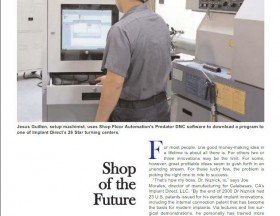 Shop of the Future Article
Shop of the Future Article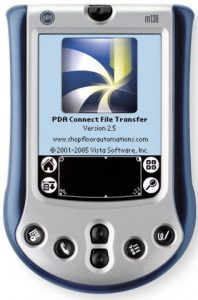 PDA Connect for Palm Pilots
PDA Connect for Palm Pilots